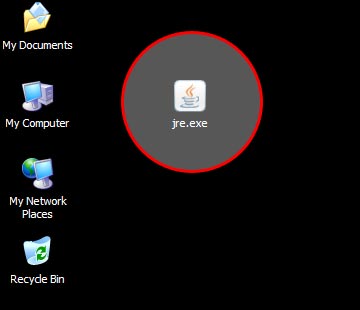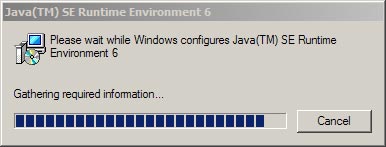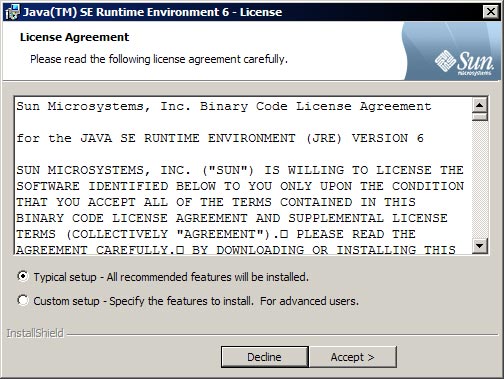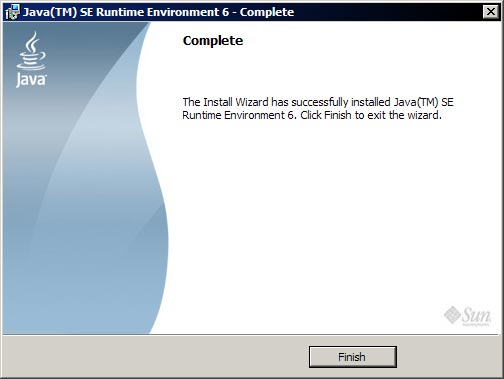NET System Setup
To begin using the CCGA-P Navigation Equipment Trainer you must have the Java Runtime Environment (version 6) installed on your computer. This section will help you prepare your computer for the NET with a step-by-step guide to installing the JRE. This guide is designed to follow the standard install procedure for most Windows operating systems. If you are running a differnt operating system please visit java.sun.com for information specific to your system.Step1: Download the JRE
To ensure you have the correct version of the JRE you can download it here:
 Not Found Save this file somewhere where you will be able to find it - your desktop is the most common and easy to find location. DO NOT try to run the install directly - even though Internet Exploder may prompt you to do so - the JRE install will not work unless you save it first and then run it outside your web browser. |
|
Step2: Double Click the jre.exe
| Close any running programs Including Internet Explorer and then Start the Install by double clicking the jre.exe file. | |
Step 3: Accept the Typical Setup
| Choose Typical install and click Accept (this should be selected by default. As soon as you click the button the install will start. | |